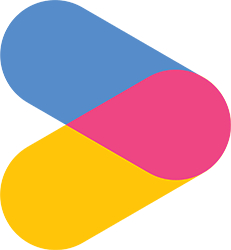Troubleshoot Maxis Fibre Internet
Self troubleshoot guide for Maxis Fiber Internet
William
Last Update 4 jaar geleden
Step1: Check the status lights on the router. If one of the lights is red, that means that the Internet is currently unavailable.

Step 2: Refer to the video below to check Maxis Fibre Modem & Router Connection
Step 3: Switch off both the Maxis Fibre Modem & Router. The fibre modem is white, while wifi the router is black.
Step 4: Switch on the fibre modem first, wait for 1 minute and switch on the black wifi router.
Step 5: If issues still persist, please contact our member support rep