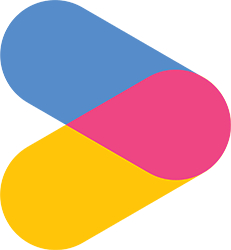TV Box Internet Troubleshooting Guide
What if the TV Box not connected to internet
Susan Wang
Last Update 4 ปีที่แล้ว
TX3 Mini / X96 Mini / T95E / MXQ-4K / H96 Max
| Issue #1: If you are unable to navigate the TV box with the remote control, please use the mouse provided instead. |
| Issue #2: If you are unable to load any content on the TV Box. Follow these steps: |
| Step 1: Verify whether there is an internet connection.Step 1: Verify whether there is an internet connection. |
| i: Check the top row of the screen for the Ethernet or Wi-Fi symbol. |
| ii: Connect your mobile phone to the Wi-Fi network with the given password and load a website on the web browser. |
| If there is no internet connection, proceed to this page or contact our helpline. |
| https://welcome.idealhub.com/internet-guide/ |
| For Ethernet Connection, |
| Step 2: If there is no symbol, check the Ethernet cable behind the TV Box and the other end connected to the router. |
| Step 3: If the Internet is still not working, unplug the ethernet cable at the back of the box. |
| Step 4: Connect the box to the Wi-Fi by going to the settings and connecting to the Wi-Fi network with the password given to you. |
| For WiFi Connection, |
| Step 2: If the symbol is not there, check if the router is turned on. If it isn’t, turn the router on. |
| Step 3: If the router is on, but the Wi-Fi symbol is still missing, go to the settings page and connect to the Wi-Fi network with the password given to you. |
| If problems persists, please contact helpline. |
| Issue #1: If you are unable to load any content on the TV box. |
| Step 1: Verify the whether there is an internet connection. |
| i: Go to settings, then press on network and verify whether the TV box is connected to the internet. |
| ii: Connect your mobile phone to the Wi-Fi network with the given password and load a website on the web browser. |
| Step 2: If the TV box is not connected to the Wi-Fi, connect the TV box to the Wi-Fi with the password given. |
| If there is no internet connection, proceed to this page or contact our helpline. |
| https://welcome.idealhub.com/internet-guide/ |
Was this article helpful?
1 out of 11 liked this article